Hey readers,
I was lucky enough to be asked to review a ROXI Electric Jukebox. If you haven't heard of this product then think of a music streaming entertainment service enhanced with karaoke, a choice of live worldwide radio stations, a game of name that tunes with many genres to choose from and more.





What's in the box/ how it looks.
The packaging is a smart, well-designed affair with an outer card sleeve protecting
an inner box that contains the well-protected kit.

Sliding a new box from a thick outer sleeve always makes me tingle with anticipation as there is normally something of good quality waiting to be revealed and the ROXI Electric Jukebox hub with its accompanying remote/microphone certainly looks the part as you pop the lid of the inner box open.

The ROXI Electric Jukebox hub and remote/mic are nestled into their own snug compartments in a strong card tray. Under that is another tray that holds three cables:
* Power Adapter - 240v, 3 pin transformer plug to 5v 5.5mm power jack.
* HDMI cable - 1m long, male both ends for video/audio connection to your TV.
* USB cable - short USB cable to charge the remote/microphone.
ROXI Electric Jukebox comes with a full year premium subscription membership to get you started (then £52 a year which I believe is about half the amount that some others charge).
A nicely laid out paper guide is included to help get you into the fun as quickly and easily as possible.


The ROXI hub is 27mm high and about 130mm square but rounded more like a lozenge with a matt plastic concave top incorporating a shiny 'eJ' logo and a smart flush-fitted, soft-lit power button. The front face includes 'E L E C T R I C J U K E B O X' in shiny block letters.
The base of the Roxi hub is convexed down to a soft silicone ring that means wherever you place it, the ROXI hub shouldn't leave any marks.
A really neat feature is a 'keyhole' inset into the base to allow you to hang the ROXI hub off a screw on the wall behind your TV. All the sockets are located in the back of the Hub and include:
Power; HDMI; Ethernet; USB; Audio.
All in all the ROXI hub is very smart and whether you choose Charcoal, Blue or Coral, it will look good anywhere but is well enough designed to hide behind the TV should you wish.
The Remote/Microphone is wireless and created in the same smart style as the ROXI hub with the matt finish and an 'eJ' logo near the base. It is made from a soft feel plastic, is about 175mm long, 30mm square with rounded edges and feels really pleasant to hold and use.
The top section of the remote/mic is cloth as it is a microphone but is still as smart and good quality as the rest it Down the front of the remote/mic is: 'OK' button, fast forward, pause and 'voice search' button.


SETTING UP.
Setting up ROXI takes less than two minutes using the supplied power lead to a 240v socket and then the supplied HDMI lead between the jukebox and your tv - easy as pie.
Internet connection is easy enough, you can either:
* Plugin an ethernet cable (not supplied) direct from your router into the jukebox and you have an instant internet connection.
* Switch the jukebox on with just power and TV connected- the jukebox immediately asks for your WIFI password so type it in and off you go.
If like us you use a 'Wireless Station Access List' for extra WIFI security then you will no doubt be looking for the MAC address of the jukebox - I gave up looking and it doesn't show in the list of available addresses on my router.
I turned the access list off, connected the jukebox using the WIFI password then refreshed the router page, hey presto, there was the MAC address for me to copy and paste into the Wireless Station Access List; switch the security feature back on the router and then sign the jukebox out and back into the WIFI network again. I can't help but think it would be much easier if the jukebox's MAC address was supplied printed on the machine.
NAVIGATION THROUGH MENUS / REMOTE CONTROL.
The on-screen menus of the ROXI Electric Jukebox are easy to navigate around and the icons used are easy to understand so you don't get confused like I would normally.
Whenever a text is needed, an onscreen keyboard pops up just like on a smartphone. To move your on-screen cursor all you have to do is point the remote at the screen and wave it about, pressing 'OK' when your cursor is in the right place.
It feels a bit strange at first but then you realise it is just like moving a computer mouse about but in the air. To make life quicker and much easier you can use the 'mic' button on your remote and voice recognition does the rest for you with no problems recognising different accents.
I can not seem to get voice search to work in the 'Party: Karaoke' mode though which is a big shame - I shall email the ROXI team and update this when I find out more.
FEATURES.
There are tens of millions of tracks at your fingertips for you to listen to and these can be searched individually or you can jump into different genres to inspire your choice.
There are global radio stations and even a section specifically for children's stories (a perfect way for them to wind down before bed).
A good feature that we like is that once you start a song or playlist, you can still navigate through most of the menus with the music still playing in the background and the information of the current song a the bottom of the screen.
In addition to this, you can select the current song at the bottom of the screen and look at the tracklist or album/single detailed information which then provides a link to find more music from the same artist. As you are doing this there is always the option of a simple click to add a track, album or radio station to your favourite.


The home screen gives you a small settings 'cog' icon for WIFI connection, Family Protection, Visualiser on/off, auto TV wake when ROXI is switched on, and general product information. The main options on the home screen are:
Party:
* Sing With The Stars - karaoke to millions of songs with an individual song, artist or album search, classic karaoke suggestions, modern, top artists or browse by genre.
* Name That Tune - One of the worlds top music quizzes with a choice of 16 genres to guess as many songs in 30 seconds or less with the ability to record high scores for the family. The really fun game against the timer and a bit of friendly competition for the family and friends.


* Party Playlists - 10 genres of party mixes to keep you bouncing.


Discover:


* My Playlists - make your own.
* Tastemakers - playlists by celebrity curators such as Sheryl Crow, Robbie Williams, Alexander Armstrong (Danger Mouse! my children shout when they hear Alexander's voice on the radio). In total, 6 celebrities with 33 playlists between them.
* Moods - many playlists categorised under 13 genres such as Romance, Workout, Zumba, Road Trippin' - plenty of choice to just press play and let the music work its magic.
* Genres - loads of playlists under classic genres such as Rock, Pop, Electronic.
* Featured - unusual Genres that are great to explore: Children's Stories, The Brits, Jacaranda, etc.
My Music: a place to find all your saved:
*Playlists.
*Albums.
*Songs.
*Radio Stations.
Search: find the individual song title, album or artist:
* Voice Search
* Test Search
* Recent Searches
Extras:
* Radio - find you're stored My Favourite radio station or search through Popular Radio, Radio by Genre or individual station search.
* Sound Machine - Relax, Meditate or Sleep - set the timer for auto-off and chill out to relaxing sounds.
* Photo Frame - turn your tv into a living photo album by linking to your Facebook photo albums.
OVERVIEW / ENJOYMENT.
My kids love the karaoke with ROXI Electric Jukebox and find it ace, my eldest is learning to read so the karaoke helps encourage him to learn new words in a fun way. You do not have to fear about young children hearing foul language as there is a 'Family Protect' feature that you can enable prevent the little ones hearing the things you may not want them to.
I find it easy to use and finding music is quick and fun. We can take it in turns with the microphone or share it.
Independent research found that 66% of parents wish they could spend more family time together**.
That is why this device is good as it offers an opportunity to share some time together as a family and create happy memories.
The amount of ready to run playlists are great as it introduces us to new music. I enjoy beating my hubby's high score in 'Name That Tune'.
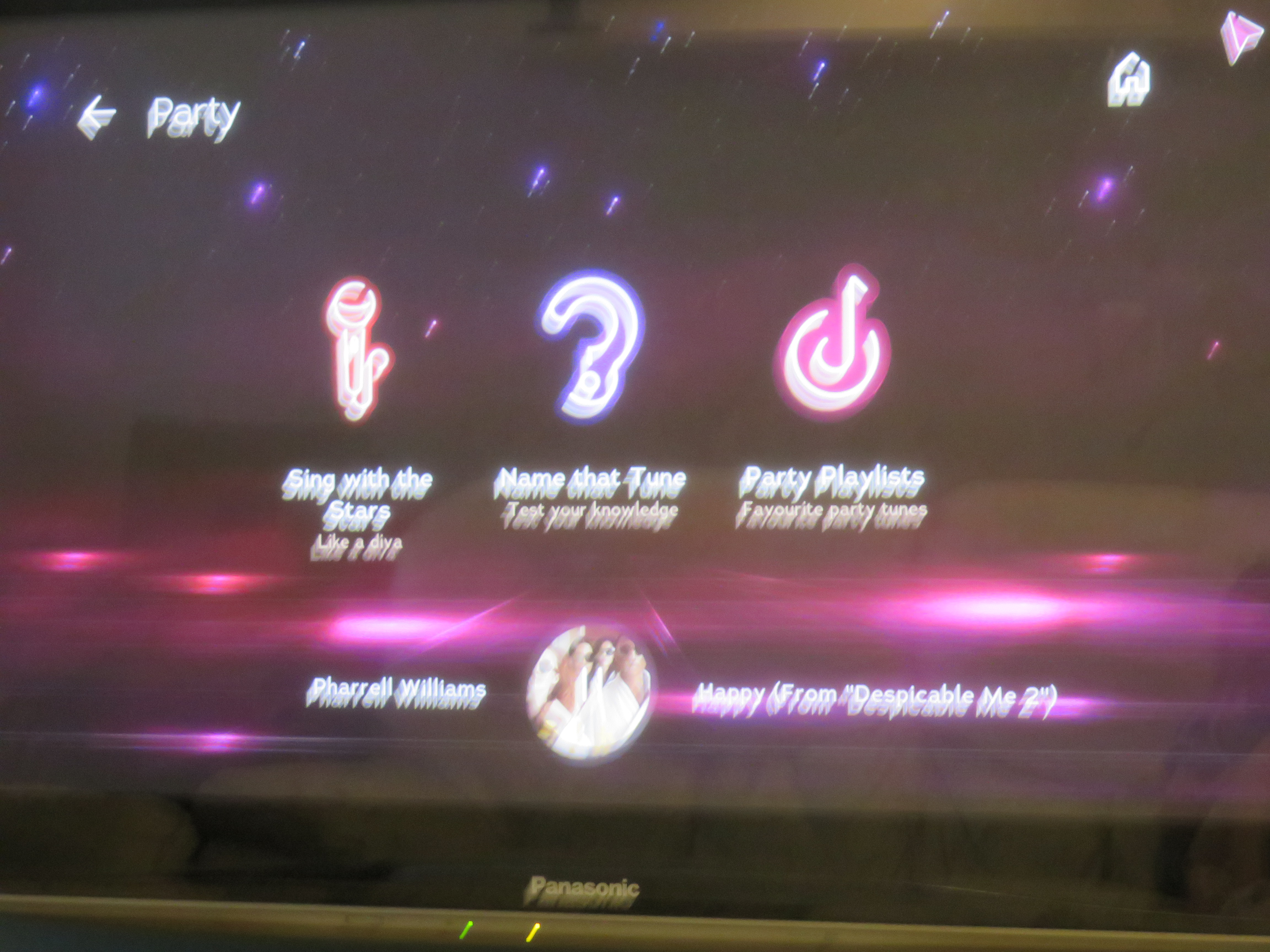
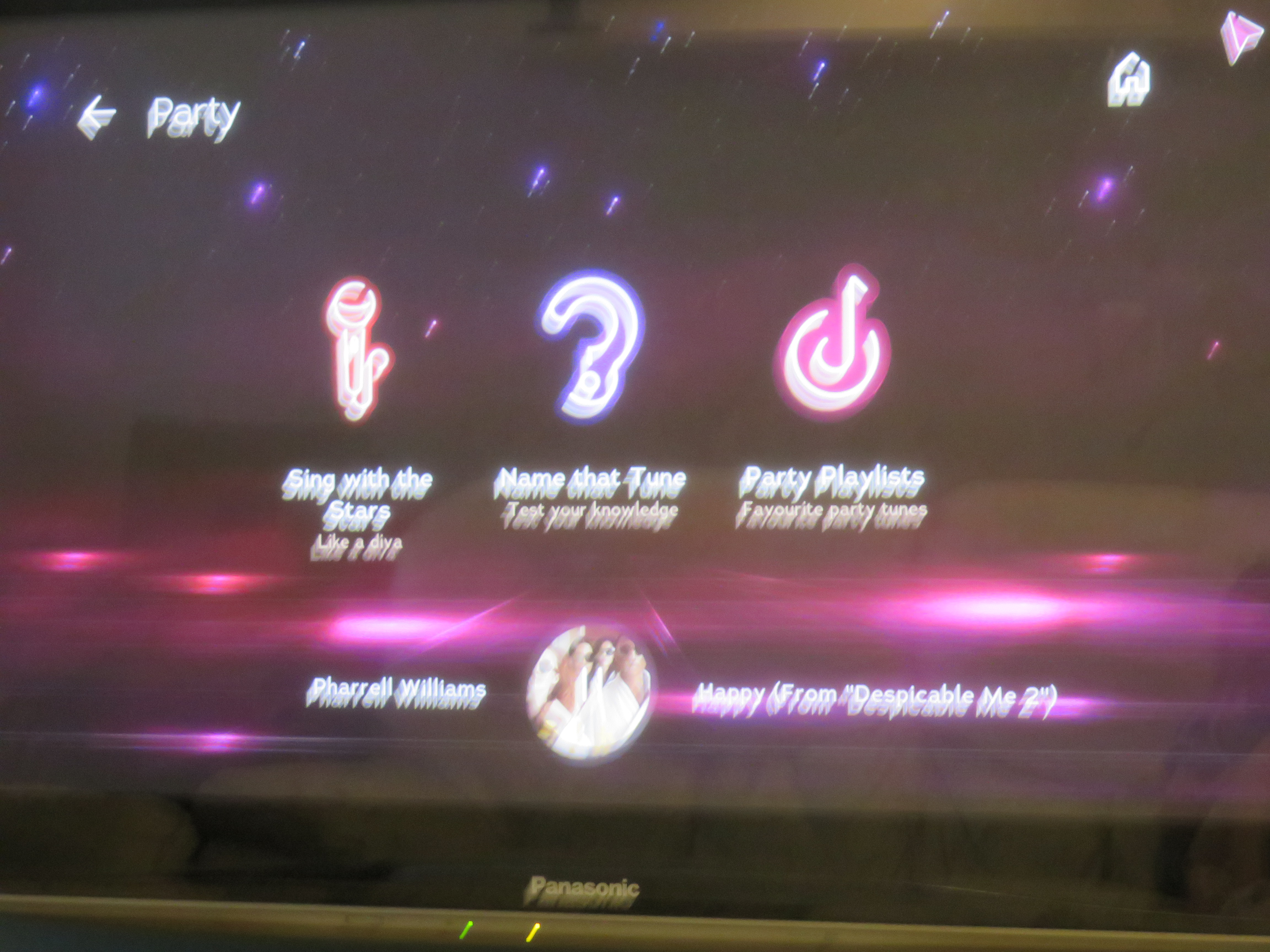
When it comes time to relax for bed the Sound Machine section under Extras is fantastic and also includes White Noise and the sound of Heart Beats which are great for soothing babies and getting them and the parents off to sleep.
The company's ethos of, "Music at home should be for sharing not headphone-wearing" is true - we love sharing our old tunes, our parent's old tunes and also exploring new tunes with our children.
ROXI is great but I have a few criticisms:
In the karaoke the 'next lines to sing' are very dark and so hard to see, it would be great if they could be a little brighter or use a light blue and yellow mix so we can be better prepared for when the new line comes up.
What happened to the little bouncing ball that helps us with the timing?
The microphone can be very echoey but that might be us getting used to how to hold it correctly.
The volume really needs more control, we have to have the TV turned up loud because the music is so quiet and even with the microphone turned to low our voices through the TV are still deafening.
I think having 3 volume sliders would improve the sound: one for the music in general; one for the mic and one to control the volume of the music while the mic is being sung into.
As the jukebox is only running on 5 volts and draws no more than 2 amps maximum (according to rating on the transformer plug) I don't understand why it doesn't use a USB power socket.
As most modern tv's come with USB outlets for such things it would keep things tidier and would give us the opportunity to swap the lead to whatever length we need (the supplied power lead is only 1 metre long)
Overall, ROXI Electric Jukebox is a fantastic piece of kit, simple to set up, lots of choices and a slick design making it appealing to the modern person.
It is a fantastic tool to add to family or group entertainment and will be great for Christmases or birthdays.


I have also done a video of going through the menus etc so you can get a better idea as exactly how the electric jukebox works
https://youtu.be/odLF6GVQcOw
Cheers for reading X
**Research carried out July 2017 by censuswide for electric jukebox sample 2000 UK families with children under 14 years old.
I was given an electric jukebox in exchange for a review. However, all opinions expressed are my own entirely.








No comments